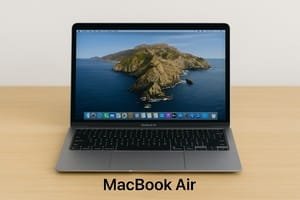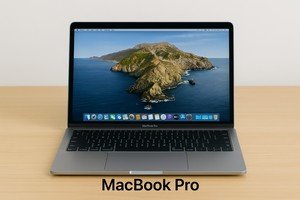MacBook Pro Water Damage Repair Los Angeles
Spilled water on your MacBook Pro? Whether it’s a minor keyboard splash or a full liquid submersion, Macwest Data Recovery & Mac Repair offers specialized MacBook Pro water damage repair services in Los Angeles.
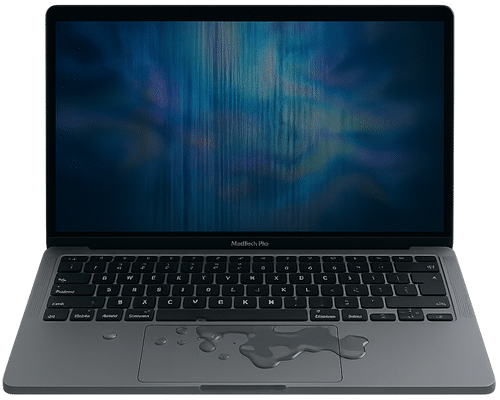
MacBook Pro Liquid Damage Repair Services in Los Angeles
At Macwest, We address liquid-related failures including logic board corrosion, keyboard short circuits, SSD controller damage, and critical data loss.
Even if your MacBook Pro powers on after a spill, internal corrosion may already be progressing. Prompt, professional diagnostics and repair are essential. Our lab uses ultrasonic cleaning, chip-safe imaging, and precision soldering tools to restore your MacBook and recover valuable data.

Spilled Water on MacBook Pro Keyboard
One of the most common incidents is liquid entering through the keyboard. Even a small spill can short out the keyboard circuitry and seep into the logic board underneath. If the keyboard becomes unresponsive or types incorrectly, immediate cleaning and diagnostics are essential.
MacBook Pro Still Works After Water Spill, But Later Fails
Many customers notice their MacBook Pro continues to function after a spill—only to experience failure days later. This is due to slow-developing corrosion on internal components. Even if your system appears normal, unseen damage could be progressing. Early intervention prevents costly logic board replacement.
Water Entered Through Screen Bezel or Speaker Vents
Liquid doesn’t always come through the keyboard. We’ve seen water seep in through display bezels, speaker grills, or side ports. These hidden entry points often affect screen connectors, backlight circuits, or audio components, requiring careful inspection and cleaning.
Shorted SSD or Unresponsive Logic Board After Spill
Water damage frequently causes the logic board or onboard SSD to fail. If your MacBook Pro doesn’t power on or boots inconsistently, it’s likely a result of shorted chips or damaged controller circuits. We diagnose and repair these failures using specialized micro-soldering tools and recovery equipment.
Trackpad or Touch Bar Malfunctioning After Liquid Exposure
Spilled liquids can also impair input components like the trackpad or Touch Bar. Glitching input, random cursor movements, or a non-functioning Touch Bar indicate liquid intrusion and often require both replacement parts and board-level diagnostics.
Free Diagnostic & Inspection
Every repair begins with a full inspection of your MacBook Pro’s internal components. We disassemble the device, identify any signs of corrosion, liquid residue, or shorted circuitry, and provide a detailed damage report—all at no cost.
Component-Level Cleaning
Once damage is confirmed, we perform deep cleaning of affected parts using ultrasonic cleaning machines. This advanced process removes corrosion, mineral deposits, and residue without harming fragile components.
Micro-Soldering & Logic Board Repair
For MacBook Pros with logic board or chip-level issues, our certified repair lab conducts precise micro-soldering work. We replace individual capacitors, ICs, or resistors rather than replacing the entire board, restoring function and saving cost.
Data Recovery When Needed
In cases where the MacBook Pro cannot be fully repaired, we offer secure data recovery services. Whether your SSD is soldered or removable, we use chip-safe imaging to recover documents, creative project files, and personal media from liquid-damaged drives.

Soaked in Water or Coffee
MacBook Pros affected by full liquid exposure—such as from spilled coffee, tea, or a knocked-over water bottle—often suffer logic board failure. We isolate and image the SSD before the corrosion sets in permanently.
Corroded Beyond Board Repair
If corrosion has overtaken the board, standard repairs won’t help—but your data may still be safe. We extract and rebuild your files from SSD storage modules using professional-grade data recovery equipment.
Declared “Not Serviceable” by Apple
We routinely recover data from MacBooks that Apple has deemed irreparable. Our independent lab gives a second chance for systems others won’t attempt to fix, recovering irreplaceable files others leave behind.
Completely Non-Booting Units
Even if your MacBook Pro won’t boot or shows no power at all, we can often access your data. Using chip-level imaging and bypass tools, we target your user folders, project libraries, and time-sensitive work.
Trusted Apple Repair Specialists in Los Angeles
Macwest has years of experience handling advanced MacBook Pro liquid damage cases with a focus on data safety, clean diagnostics, and honest service. We’re locally operated and trusted by businesses and individuals alike.
Precision Tools for Logic Board & SSD Recovery
Our workshop is outfitted with ultrasonic cleaning systems, reflow stations, SSD chip imagers, and fine micro-soldering equipment designed specifically for Apple logic boards and SSD recovery.
Fast Turnaround and Transparent Pricing
We prioritize urgency for liquid spill cases. After your free diagnostic, we provide a clear quote with no surprise costs. Most spill repairs are completed within 2–4 days depending on severity.
Serving Santa Monica, Beverly Hills, Hollywood, Venice, and Century City
We proudly serve clients across West Los Angeles. Whether you’re in Century City with a dead SSD or in Santa Monica with a coffee-soaked MacBook Pro, we offer the same high level of care and recovery precision.
Local Business – Not a Mail-In Depot
Unlike nationwide chains, we perform all services in-house. Your MacBook never leaves our secure Los Angeles facility, and you’re welcome to meet with a technician directly during drop-off.
Free Estimates & No-Repair, No-Charge Policy
We stand by honest service. If we can’t recover your data or restore your MacBook Pro to working condition, you owe nothing. Free estimates, zero-pressure service.
1. What should I do immediately after spilling water on my MacBook Pro?
Shut down your MacBook Pro immediately, unplug the charger, and avoid pressing any keys or buttons. Do not try to turn it on. Bring it in for evaluation as soon as possible to prevent long-term corrosion or electrical damage.
2. Can you recover my data if the MacBook Pro no longer turns on?
Yes. We specialize in data recovery from non-working MacBook Pros. Even if the logic board is dead, we can often extract data directly from the internal SSD using chip-level tools.
3. How much does MacBook Pro water damage repair cost?
Cost varies depending on the level of damage and whether board repair or full recovery is needed. We provide a free evaluation and offer affordable, transparent pricing. If no recovery or repair is possible, there is no charge.
4. Is it worth fixing a water-damaged MacBook Pro?
If your data is valuable or the MacBook Pro is still relatively new, repair is often worthwhile. Our detailed diagnostics help you make an informed decision before committing to a full repair.
5. How long does liquid damage repair typically take?
Diagnostics are usually completed within 24–48 hours. Most repair jobs are completed in 2–4 business days, depending on parts availability and complexity. Emergency services are available upon request.
Explore these trusted resources to learn more about MacBook Pro water damage issues, prevention methods, and professional repair insights:
Apple Support – Mac Won’t Turn On
Apple’s official guide on what to do when your MacBook Pro won’t power on—an issue commonly caused by water-damaged internal circuits or SSD failures.
iFixit – MacBook Pro Water Damage Repair Guide
A community-generated teardown showing the internal impact of water spills on MacBook Pro logic boards. Useful for understanding how damage spreads and why professional cleaning is essential.
MakeUseOf – How to Fix a MacBook After a Water Spill
An informative article explaining first-aid steps after water exposure and common symptoms of MacBook Pro water damage, such as keyboard failure and SSD issues.
These resources offer educational guidance for MacBook Pro users. For accurate diagnostics, data recovery, and full liquid damage repair, contact the experts at Macwest Data Recovery & Mac Repair Los Angeles.
At Macwest Data Recovery & Mac Repair, we proudly offer expert MacBook Pro water damage repair services to clients throughout the Greater Los Angeles area. Whether you’re a student, creative professional, or business user, we provide fast, local service and exceptional repair quality with a “no fix, no fee” guarantee.
Santa Monica, CA
Known for its tech startups and beachside professionals, we help Santa Monica clients restore liquid-damaged MacBook Pros quickly—often with same-day diagnostics.
Beverly Hills, CA
We serve professionals, executives, and production studios in Beverly Hills who need confidential, high-end MacBook Pro repair and data recovery after water or coffee spills.
Hollywood, CA
From content creators to media production staff, we assist Hollywood clients with emergency spill cleanups and data restoration from failed logic boards and SSDs.
Venice, CA
Whether it’s a keyboard spill or complete system failure, Venice residents and entrepreneurs rely on us for fast turnarounds and thorough repair diagnostics.
Century City, CA
We support legal professionals, finance specialists, and business users in Century City with precise, discreet MacBook Pro liquid damage repair and secure data retrieval.
West Los Angeles, CA
Our repair facility regularly assists West LA residents with M1 and M2 MacBook Pros affected by liquid exposure, logic board corrosion, or SSD failure.
Culver City, CA
From filmmakers to students, Culver City clients trust our expertise in component-level repair and chip-safe data recovery for liquid-damaged MacBook Pros.
We welcome walk-ins and offer flexible drop-off and pickup options for local clients. Whether you spilled water, coffee, soda, or any other liquid—Macwest is your trusted partner for restoring and recovering MacBook Pro devices across Los Angeles.