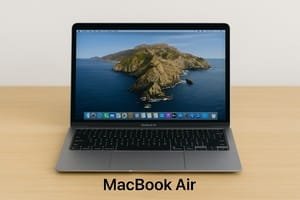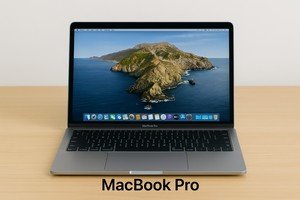MacBook Air Water Damage Repair Los Angeles
Spilled water on your MacBook Air? Whether you’ve had a minor splash or a full beverage spill, Macwest Data Recovery & Mac Repair provides expert MacBook Air water damage repair services across Los Angeles.
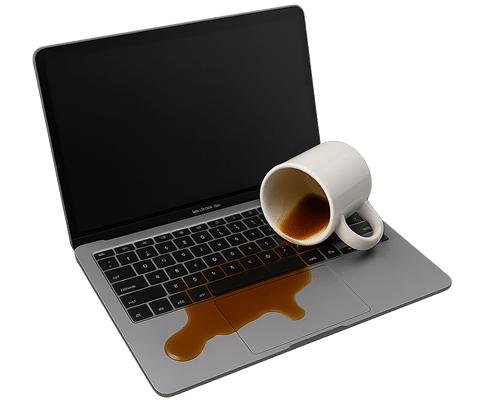
Common MacBook Air Water Damage Scenarios
Our certified technicians specialize in board-level repairs, ultrasonic cleaning, and advanced data recovery—even for models with soldered SSDs. Delaying service after a spill may cause hidden corrosion to damage key components like the logic board or trackpad. We offer fast diagnostics, safe cleaning, and professional repairs using micro-soldering and Apple-specific recovery tools.

Water Spilled on MacBook Air Keyboard
Accidental spills on the keyboard are the most common entry point for liquid in MacBook Air models. If your keyboard stops responding, types incorrectly, or causes the MacBook to shut down, liquid likely reached the logic board. Prompt evaluation is crucial to prevent progressive damage.
MacBook Air Still Works After Spill, Then Fails
Many MacBook Airs appear to function normally after a spill, but corrosion slowly builds on internal components. Days or weeks later, the system may fail to boot or show erratic behavior. Early diagnostics allow us to stop corrosion before permanent damage sets in.
Trackpad or Power Button Not Working After Liquid Exposure
Liquid often seeps into the lower case, affecting the trackpad, power button, or keyboard backlight. When these peripherals stop responding, it’s typically due to liquid-induced shorts or sensor failures on the board underneath.
SSD Failure or No Boot After Spill
Modern MacBook Air models use onboard SSDs soldered directly to the logic board. When liquid hits these systems, the drive may become unreadable. We offer chip-safe data recovery techniques to retrieve critical user data before damage worsens.
Battery Swelling or Short Circuit After Water Damage
Water contact with the MacBook Air battery can trigger swelling, overheating, or internal shorts. If your device powers on briefly or gets hot quickly, seek immediate inspection to avoid further electrical risk.

Free Diagnostic & Visual Inspection
We begin with a no-cost inspection of your MacBook Air. This includes disassembly, visual evaluation for corrosion, and basic electronic testing. You’ll receive a quote before any work is performed.
Ultrasonic Cleaning & Drying
All contaminated components are cleaned with a precision ultrasonic system that safely removes corrosion and residue. Components are then air-dried and re-inspected for damage.
Board-Level Repair & Micro-Soldering
We repair damaged logic boards at the component level. Whether it’s a burned resistor or damaged SSD controller, our technicians can replace failed parts without replacing the entire board—saving time and money.
Data Recovery Services for Non-Working Devices
If your MacBook Air is no longer repairable, we can still recover the data. We use chip-level imaging to extract documents, photos, and projects—even from severely damaged drives.

Coffee or Soda Spills
Sugar, acids, and additives in coffee or soda accelerate corrosion. We treat these cases with extra care to neutralize contaminants and rescue affected SSDs and logic boards.
Corrosion on Logic Board Components
Even small drops of water can lead to circuit corrosion. If the MacBook doesn’t turn on, we isolate the SSD, clean critical traces, and recover stored data using a chip-safe imaging system.
Apple Store or Repair Center Declined Repair
Apple may refuse to repair liquid-damaged MacBook Air units. We specialize in board-level service they do not offer and can often recover both your device and your data when Apple cannot.
MacBook Air Won’t Power On
We work with MacBook Air units that are completely non-functional. With chip-level tools and diagnostic mapping, we recover essential files and bring systems back to life—even after total shutdowns.
Expertise in Modern MacBook Air Models
We repair all water-damaged MacBook Air generations—including M1 and M2 chips—with precision and care. Our tools are designed for Apple’s latest components and logic boards.
Trusted Local Repair Lab in Los Angeles
Located in Los Angeles, we offer fast, local service and direct technician access. No mailing or call centers—just real solutions from experienced specialists.
Certified Micro-Soldering & Recovery Tools
We use high-magnification soldering stations and SSD imaging platforms made for MacBook logic boards. This allows us to recover data from storage soldered directly to the board.
No Recovery, No Fee Guarantee
You only pay if we successfully repair your device or recover your data. Transparent pricing and free diagnostics ensure your risk is zero.
Fast Turnaround & Emergency Service Options
Most diagnostics are completed in 24–48 hours, with repairs often ready in 2–3 business days. Rush service is available for urgent data needs.
1. What should I do right after spilling water on my MacBook Air?
Turn it off immediately and disconnect all power. Do not press keys or try to dry it with heat. Bring it to us for professional diagnostics within 24 hours to avoid corrosion damage.
2. Can you recover data if the MacBook Air won’t turn on?
Yes. Even if it’s dead, we use chip-level data extraction to recover files from soldered SSDs. Most liquid-damaged units still contain recoverable data.
3. How long does the repair process take?
Diagnostics are typically same-day or next-day. Repairs range from 2–4 business days depending on damage. Data recovery timelines vary by severity.
4. What’s the success rate for water-damaged MacBook Air repairs?
We successfully repair or recover data from over 85% of water-damaged MacBook Air cases. Early diagnostics improve these odds significantly.
5. How much does it cost to fix a MacBook Air with water damage?
Pricing varies based on damage severity. We offer free diagnostics and upfront pricing. If repair or recovery isn’t successful, you pay nothing.
Macwest Data Recovery & Mac Repair serves customers throughout Los Angeles and nearby areas. Whether you’re dealing with water damage, power failure, or corrupted files—we provide fast, expert assistance locally.
Santa Monica, CA
Local students and creative professionals in Santa Monica trust us for quick MacBook Air liquid damage diagnostics and same-day response options.
Beverly Hills, CA
From film editors to legal professionals, we offer secure, high-end repairs and SSD recovery services after liquid damage events in Beverly Hills.
Hollywood & West Hollywood, CA
We assist creators, editors, and freelancers who rely on their MacBook Airs for daily work. Trust us for discreet, high-speed repair and recovery.
Venice & Marina del Rey, CA
Water damage is common near the coast. We offer reliable spill repair and corrosion cleaning for residents and small businesses in Venice and Marina del Rey.
Century City & Culver City, CA
Whether you’re working in legal, finance, or post-production, we’re your local partner for MacBook Air repairs and emergency data services.
Walk in or call us today. If your MacBook Air suffered a liquid spill, Macwest Los Angeles is your trusted source for expert diagnostics and repair.
Here are some trusted and informative resources to help you better understand MacBook Air water damage, prevention, and recovery options:
Apple Support – MacBook Not Turning On
Learn what to do when your MacBook Air doesn’t turn on after exposure to liquid. Apple’s official support page outlines basic steps before seeking professional repair.
iFixit – MacBook Air Water Damage Repair Guide
iFixit offers a detailed, community-driven guide that explores how water damage affects MacBook Air internals. Note: we do not recommend DIY repairs, but this guide is helpful for understanding the risks.
Lifewire – What to Do If You Spill Water on a MacBook
A helpful article that outlines first-aid steps after a spill and what signs of failure to watch for. This general guide helps users understand immediate actions to take after a water incident.
These resources are provided for educational purposes. For hands-on diagnostics, data recovery, or repair, trust the experienced team at Macwest Data Recovery & Mac Repair Los Angeles—we’re equipped to handle complex spill cases other services decline.